-
- Common Forms
- Popular Emails
- Social Media
- Gaming
- Trip
- Shopping
- List Browser Apps
- Blue Light Filter
- Malware Scanner
- List Browser Bookmarks
- Password Manager
- Recent Downloads
- List Browser Extensions
- Open Incognito Window
- Print Current Page
- Open New Tab
- Change Search Engine
- Manage Notifications
- Change Browser Theme
- Update Browser
- Open Web Store
- Focus Audible Tab
Let’s Get Started!
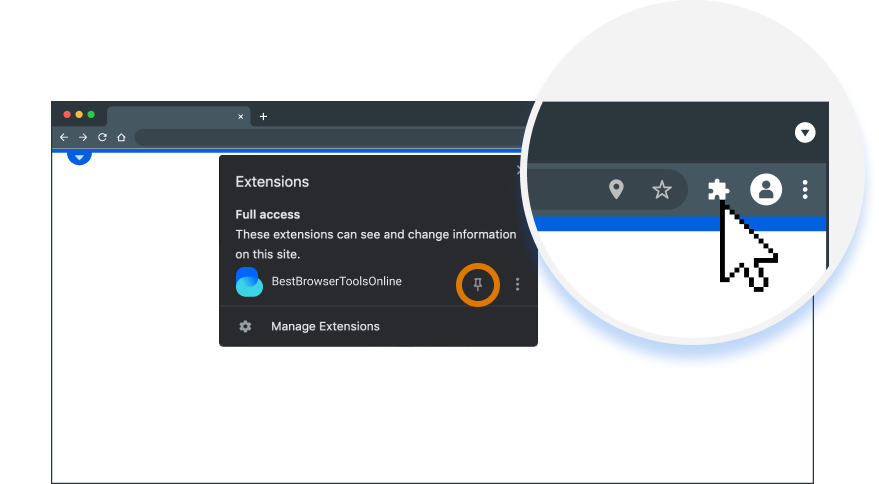
Click the Puzzle Icon on the Top Right Corner of Your Browser Window,
Then Select the Pin Icon Next to BestBrowserToolsOnline.
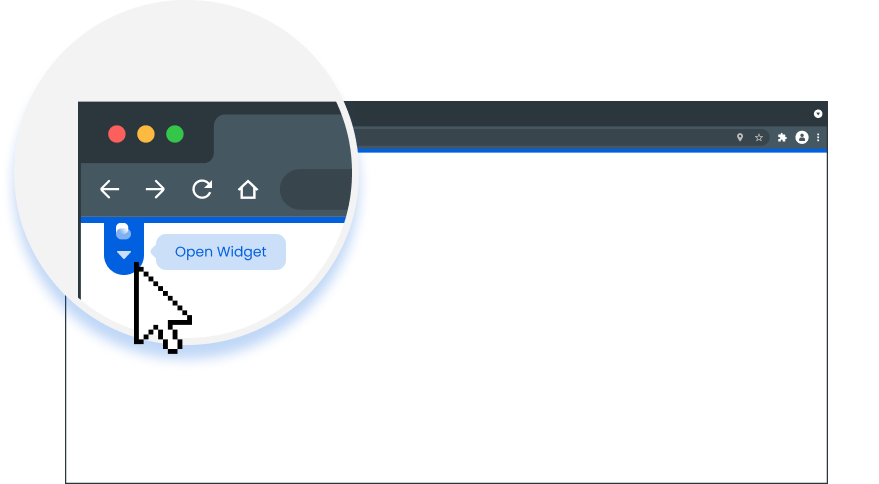
Simply Click on the Floating Action Button on Any Website
to Open Your Extension.
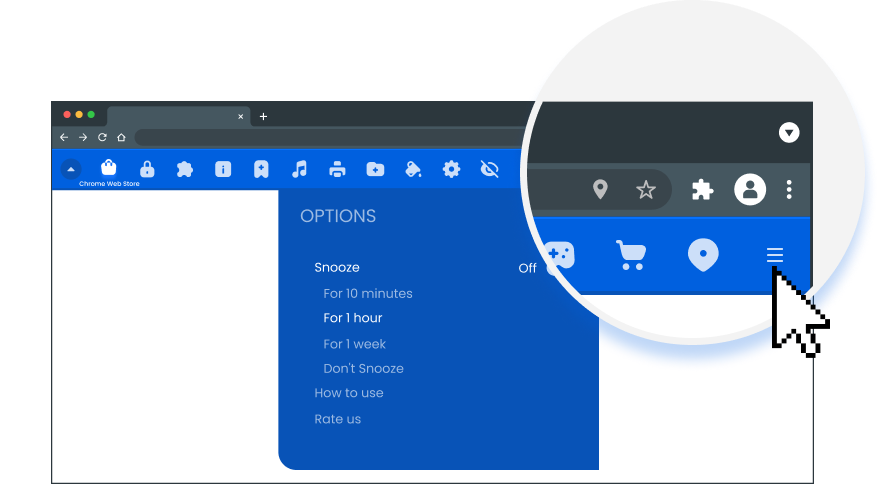
Click on the Menu Icon at Any Time to Access the Rest of the Features and Options Available.
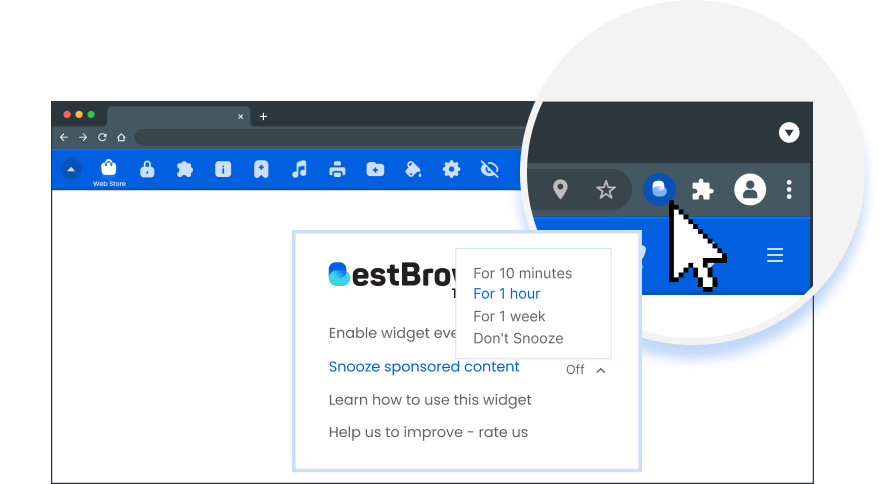
To Do This, Click the Extension Icon in the Top Right Corner of Your Browser Window and Uncheck 'enable Sponsored Content' for a Personalized and Ad-free Journey.
Forms
Quickly Locate the IRS (Internal Revenue Service) Tax Forms You Need
Instant Access to Popular Email Platforms
Social media
Access All Your Social Networks with Ease
Gaming
Access All Your Favorite Gaming Sites and Links in One Convenient Location
Trip
Compile Your Favorite Travel Sites for Seamless Trip Planning
Shopping
Save Your Favorite Online Stores in One Convenient Place for Easy Access
List Browser Apps
Access and Manage All Your Browser Apps from One Centralized Space
Blue Light Filter
Reduce Eye Strain and Improve Sleep with our Blue Light Filter
Malware Scanner
Easily Scan for and Remove Malware with Our Convenient Malware Scanner
List Browser Bookmarks
Quickly Find and Organize Your Saved Pages with Browser Bookmarks
Password Manager
Keep Your Passwords Organized, Safe, and Up-to-Date with Ease
Recent Downloads
Easily Access All Files Recently Downloaded from Your Browser
Browser Extensions
Discover and Manage All Your Browser Extensions from One Centralized Location
Incognito Window
Prioritize Your Privacy with Incognito Window Access
Print Current Page
Quickly Print and Save the Current Page!
Open New Tab
Open a New Tab to Explore Multiple Sites Simultaneously!
Change Search Engine
Easily Switch to Your Preferred Search Engine for Address Bar Queries
Manage Notifications
Take Charge of Your Website Notifications and Choose Your Preferences
Change Browser Theme
Transform its Appearance with a Custom Theme Selection
Update Browser
Get Notified Whenever a Browser Update is Available
AppleWebKit Web Store
Discover What's New with One Click Access
Focus Audible Tab
Easily Identify Tabs Playing Audio for Enhanced Focus
Forms
Quickly Locate the IRS (Internal Revenue Service) Tax Forms You Need
Instant Access to Popular Email Platforms
Gaming
Access All Your Favorite Gaming Sites and Links in One Convenient Location
Trip
Compile Your Favorite Travel Sites for Seamless Trip Planning
Shopping
Save Your Favorite Online Stores in One Convenient Place for Easy Access
List Browser Apps
Access and Manage All Your Browser Apps from One Centralized Space
Blue Light Filter
Reduce Eye Strain and Improve Sleep with our Blue Light Filter
Malware Scanner
Easily Scan for and Remove Malware with Our Convenient Malware Scanner
List Browser Bookmarks
Quickly Find and Organize Your Saved Pages with Browser Bookmarks
Password Manager
Keep Your Passwords Organized, Safe, and Up-to-Date with Ease
Recent Downloads
Easily Access All Files Recently Downloaded from Your Browser
Browser Extensions
Discover and Manage All Your Browser Extensions from One Centralized Location
Incognito Window
Prioritize Your Privacy with Incognito Window Access
Print Current Page
Quickly Print and Save the Current Page!
Open New Tab
Open a New Tab to Explore Multiple Sites Simultaneously!
Change Search Engine
Easily Switch to Your Preferred Search Engine for Address Bar Queries
Manage Notifications
Take Charge of Your Website Notifications and Choose Your Preferences
Change Browser Theme
Transform its Appearance with a Custom Theme Selection
Update Browser
Get Notified Whenever a Browser Update is Available
AppleWebKit Web Store
Discover What's New with One Click Access
Focus Audible Tab
Easily Identify Tabs Playing Audio for Enhanced Focus
