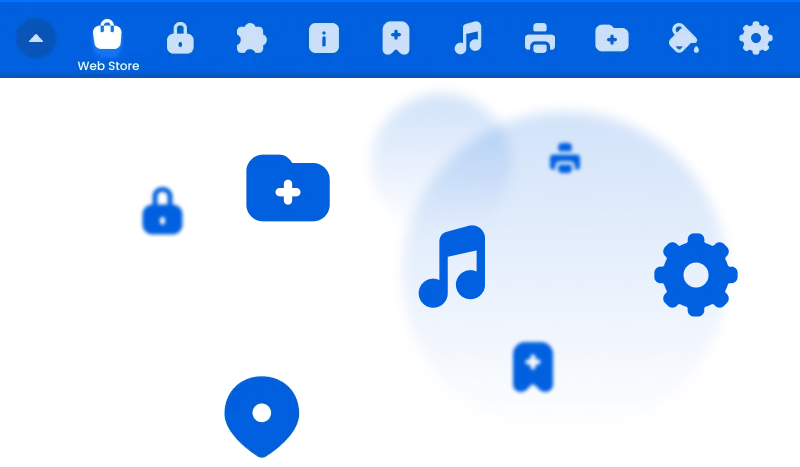Streamline Your Online Experience
Access essential tools for quick and easy online navigation with BestBrowserToolsOnline.

Discover Featured Tools
No more endless searching and cluttered browsers. BestBrowserToolsOnline offers everything you need in one convenient package. Simply click the tool you wish to use on the top menu.
Customize Your Shortcuts
You can customize shortcuts for common forms, emails, social networks, games, etc. Add a new shortcut or delete existing ones to tailor your experience.
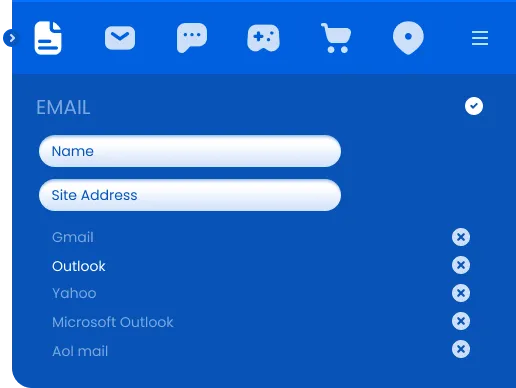
How it Works
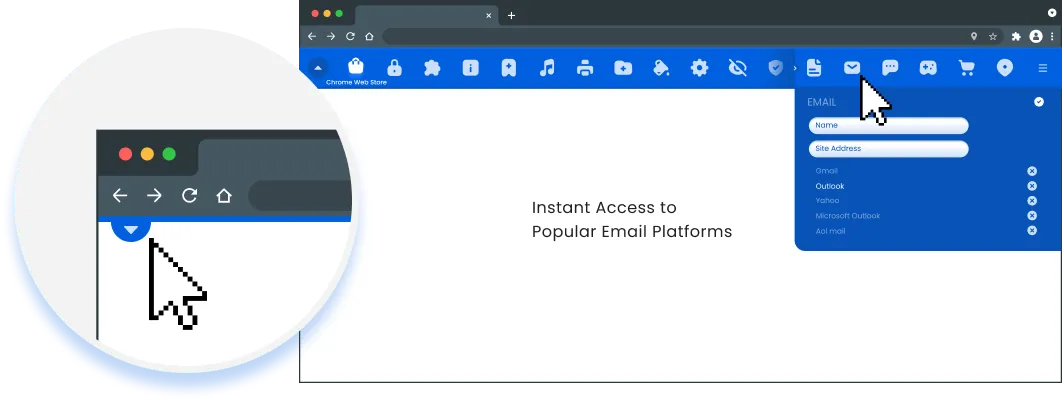
To Access BestBrowserToolsOnline, Click or Hover Over the Icon Located on the Left Side of Your Browser
Getting started
Begin by Clicking the 'Add to Chrome' Button to Kick Off the Installation Process
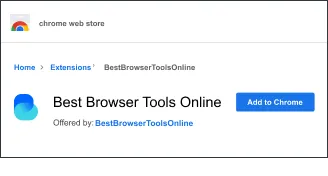
To Install, Navigate to the Chrome Web Store and Click on 'Add to Chrome' Located in the Upper Right Corner
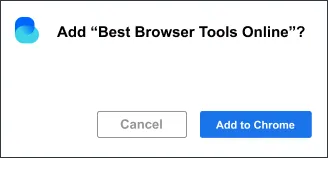
Click 'Add to Chrome' to Proceed With Installing the Extension
That’s it!
Once Installation is Complete, You Can Start Using BestBrowserToolsOnline Right Away!